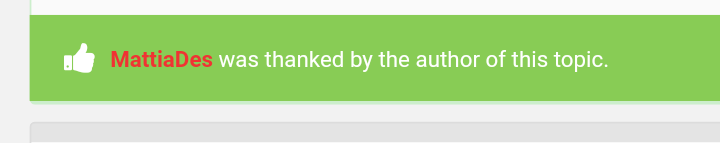Page 1 of 2 Go to page : 1, 2 
- Guest
I added this java code
- Code:
$(function() {
var thanked = $('#main-content > .post[style*="background-color"]')[0];
if (thanked) {
thanked.className += ' thanked-post';
thanked.style.backgroundColor = '';
thanked.insertAdjacentHTML(
'beforeend',
'<div class="thanked-message"><i class="fa fa-thumbs-up"></i> The topic starter has thanked {USERNAME} !</div>'
.replace('{USERNAME}', $(thanked).find('p.author a').text())
);
$('head').append('<style type="text/css">'+
'.thanked-post .thanked-message { color:#FFF; font-size:12px; background:#88cc55; border-radius:2px; border-bottom:1px solid #77BB44; padding:0px 10px; margin-bottom: -6px; margin-left: -5px; margin-right: -5px; height: 30px; line-height: 31px; white-space:nowrap; overflow:hidden; text-overflow:ellipsis; }'+
'.thanked-message .fa-thumbs-up { font-size:16px; margin-right:5px; vertical-align:-2px; }'+
'@media (min-width:0px) and (max-width:768px) {'+
'.thanked-post { padding-bottom:116px; }'+
'.thanked-post .thanked-message { position:absolute; bottom:0; left:0; right:0; }'+
'.thanked-post .postbody .profile-icons { bottom:44px; }'+
'}'+
'</style>');
}
});
Last edited by The sea on Sun Feb 27, 2022 3:31 pm; edited 1 time in total
- Guest
You got any solution? This script is written for phpbb3? I am not sure but it is 100% correct code
- Guest
I have idea. I have a demo version of forumotion. It is punbb forum. I can give you password of it. You can learn more about it....
The sea wrote:I have idea. I have a demo version of forumotion. It is punbb forum. I can give you password of it. You can learn more about it....
What?
I know that:
1) the code works on phpBB
2) the code does not work on PunBB
I don't know:
1) how to make it work for PunBB
phpBB and PunBB are two entirely different things, and stuff that works for phpBB does not necessarily work for PunBB
- Guest
Let me send you punbb code for it
- Guest
Ok, waiting for it dude 
- Guest
Nearly all problems are solved. I am wanting you solve this issue too that i am feeling to press thanks button on your post. Haha
- Guest
Yeah same happens to me. Let's move for it...
- Guest
No, this script shows the result " The topic starter has thanked the admin or username! "
- Guest
The sea wrote:I added this java code
- Code:
$(function() {
var thanked = $('#main-content > .post[style*="background-color"]')[0];
if (thanked) {
thanked.className += ' thanked-post';
thanked.style.backgroundColor = '';
thanked.insertAdjacentHTML(
'beforeend',
'<div class="thanked-message"><i class="fa fa-thumbs-up"></i> The topic starter has thanked {USERNAME} !</div>'
.replace('{USERNAME}', $(thanked).find('p.author a').text())
);
$('head').append('<style type="text/css">'+
'.thanked-post .thanked-message { color:#FFF; font-size:12px; background:#88cc55; border-radius:2px; border-bottom:1px solid #77BB44; padding:0px 10px; margin-bottom: -6px; margin-left: -5px; margin-right: -5px; height: 30px; line-height: 31px; white-space:nowrap; overflow:hidden; text-overflow:ellipsis; }'+
'.thanked-message .fa-thumbs-up { font-size:16px; margin-right:5px; vertical-align:-2px; }'+
'@media (min-width:0px) and (max-width:768px) {'+
'.thanked-post { padding-bottom:116px; }'+
'.thanked-post .thanked-message { position:absolute; bottom:0; left:0; right:0; }'+
'.thanked-post .postbody .profile-icons { bottom:44px; }'+
'}'+
'</style>');
}
});
It is working fine in phpbb3 but not working in this forum. Could you edit it @Admin?
This code mainly written by Ange Tutuer for phpbb3 forum. Need to convert it to punbb
- Guest
Yes indeed.
- Guest
Intested and clicked on thanka button but still i don't see thanks message.
- Guest
Ok, do what you want. I respect your new inventions
- Guest
Go to page : 1, 2 
Similar topics
Create an account or log in to leave a reply
You need to be a member in order to leave a reply.
Permissions in this forum:
You cannot reply to topics in this forum Sign In
Sign In Create Account
Create Account